Github
For using repositories from GitHub.com with Terrakube workspaces and modules you will need to follow these steps:
Navigate to the desired organization and click the Settings button, then on the left menu select VCS Providers
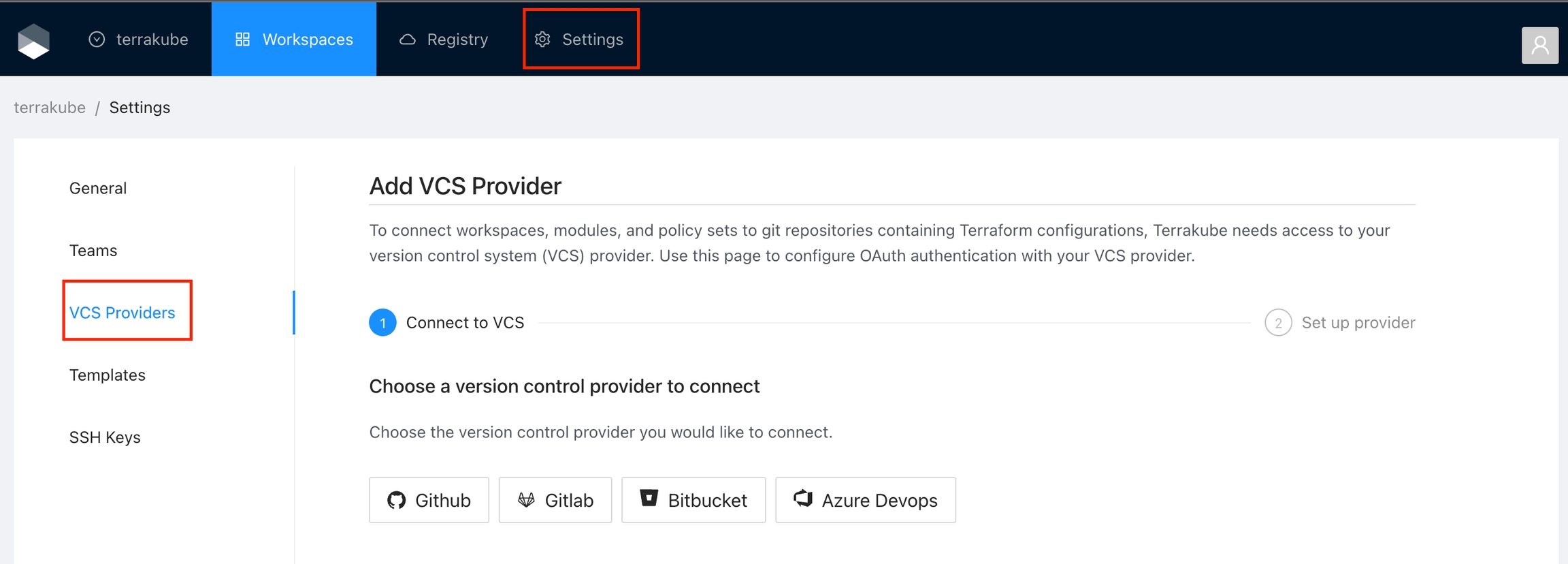
Click the Github button and then click the Github Cloud option.
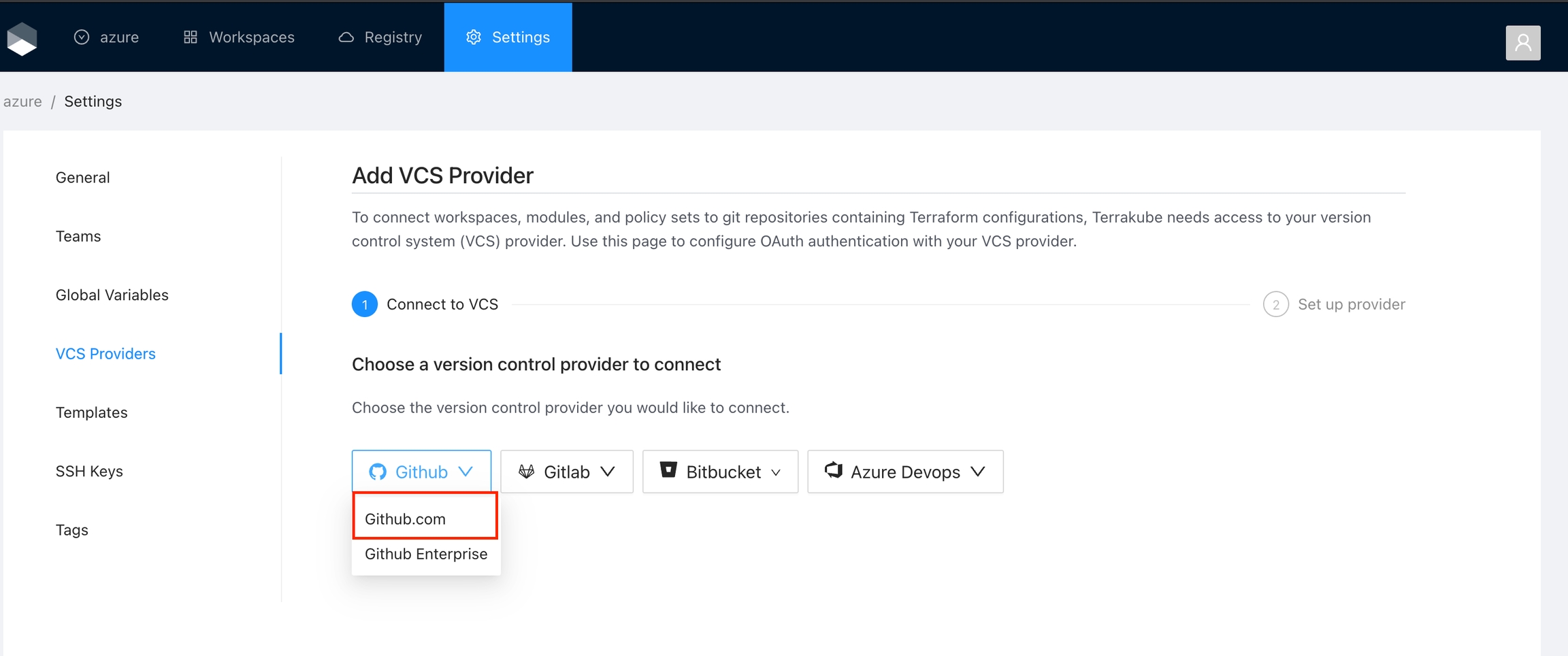
In the next screen click the link to register a new OAuth Application in Github
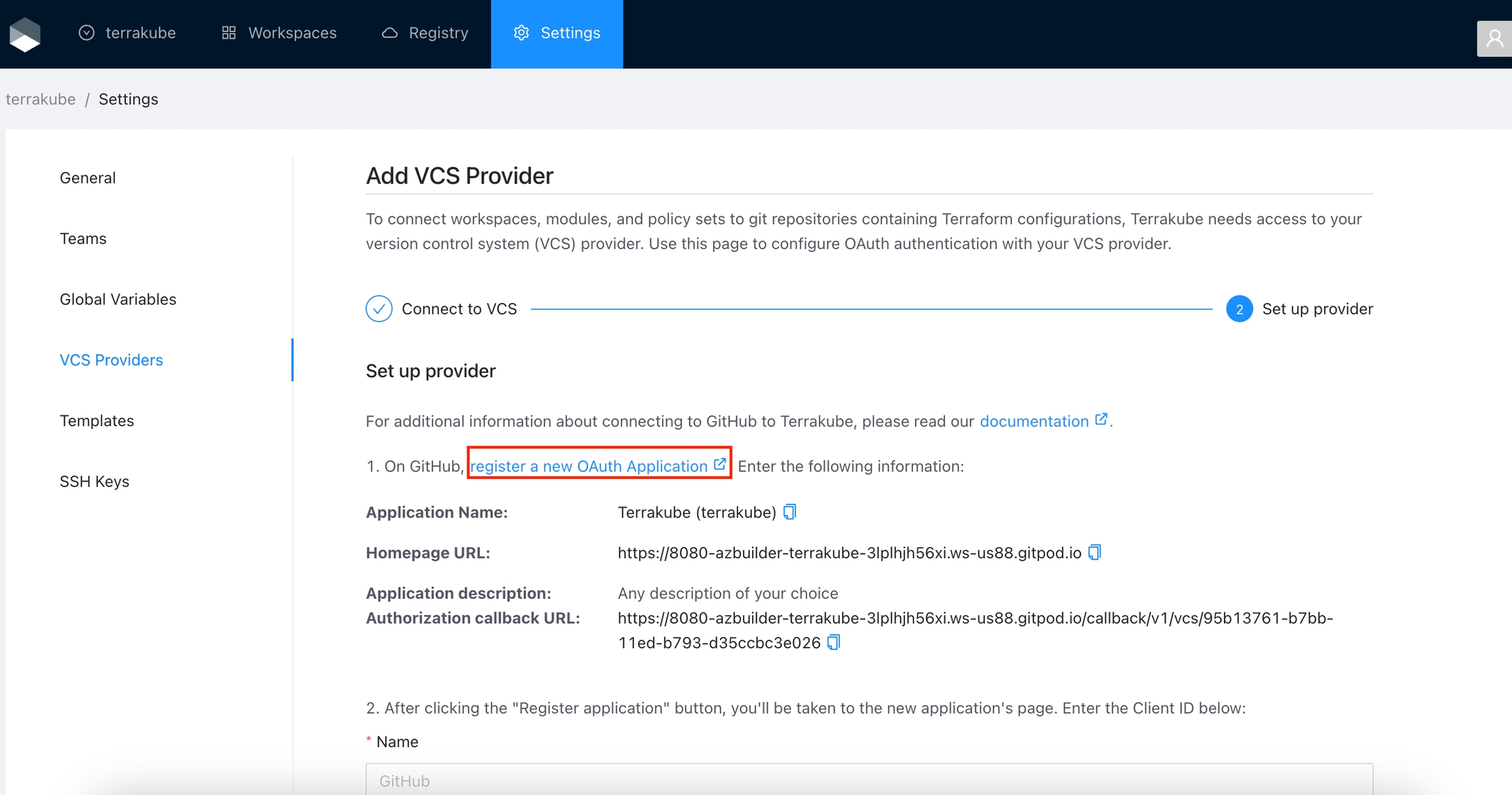
In the Github page, complete the required fields and click Register application
Application Name
Your application name, for example you can use your organization name.
Homepage URL
The url for your application or website,
Application Description
Any description you choice
Authorization Callback URL
Copy the callback url from the Terrakube UI
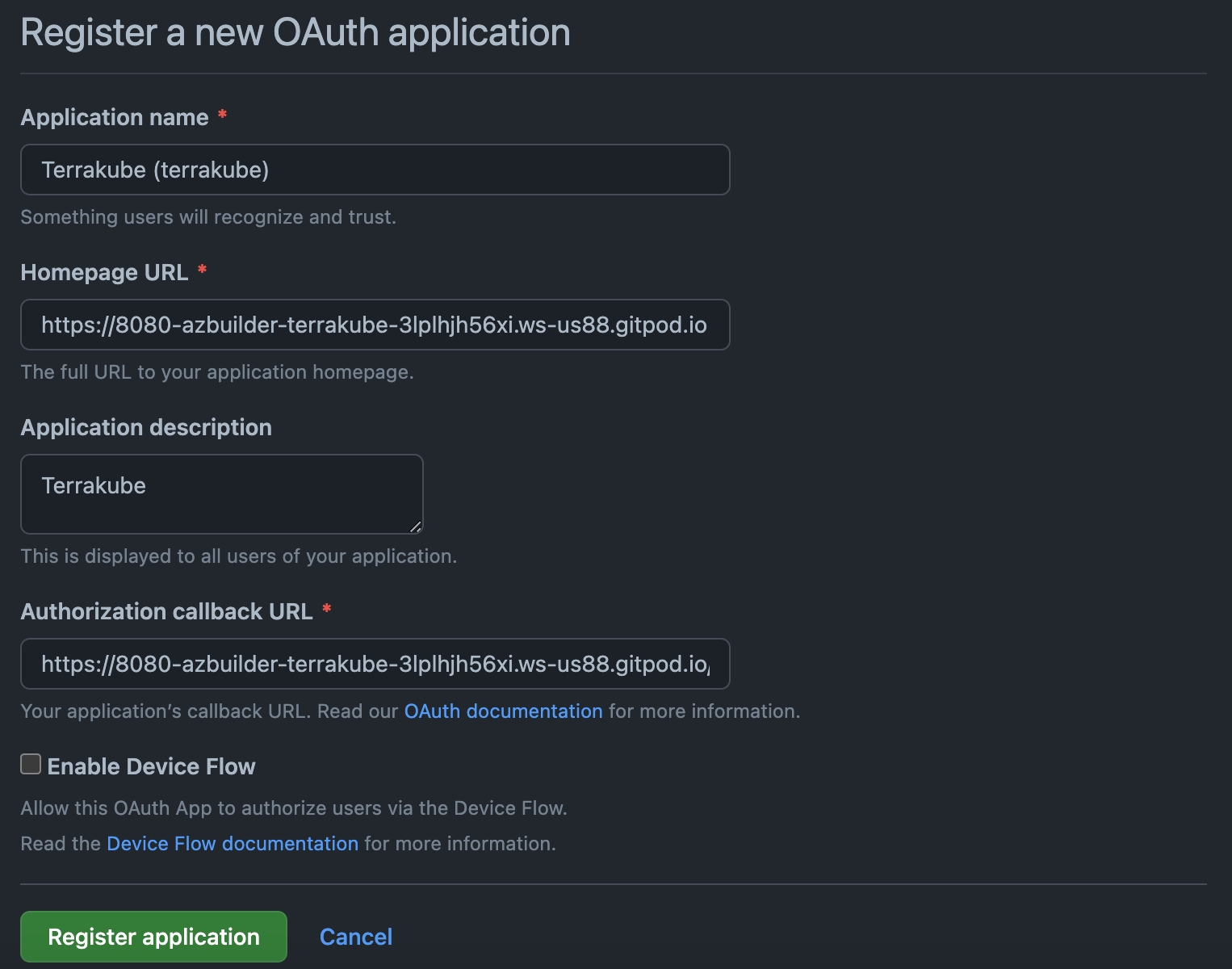
Next, generate a new client secret
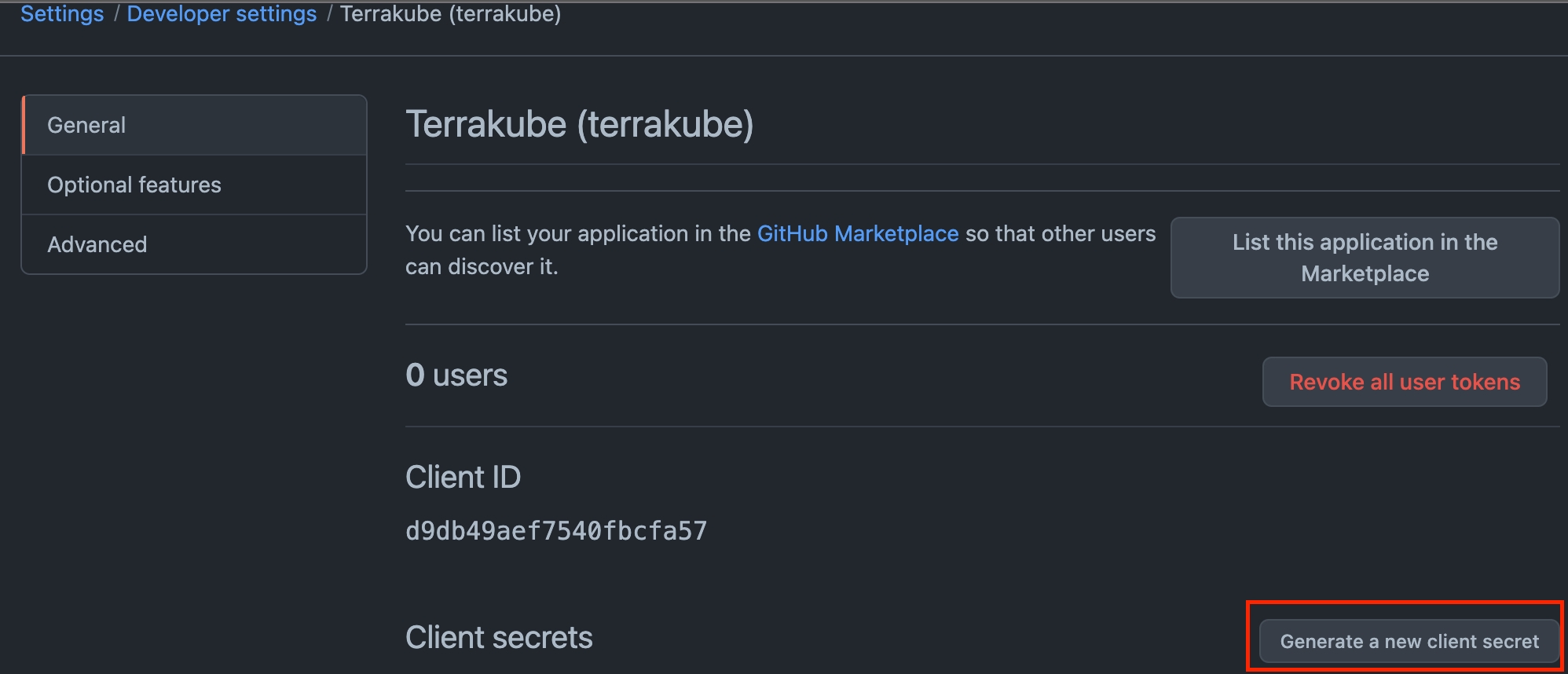
Copy the Client Id and Client Secret from Github and go back to Terrakube to complete the required information. Then, click the Connect and Continue button
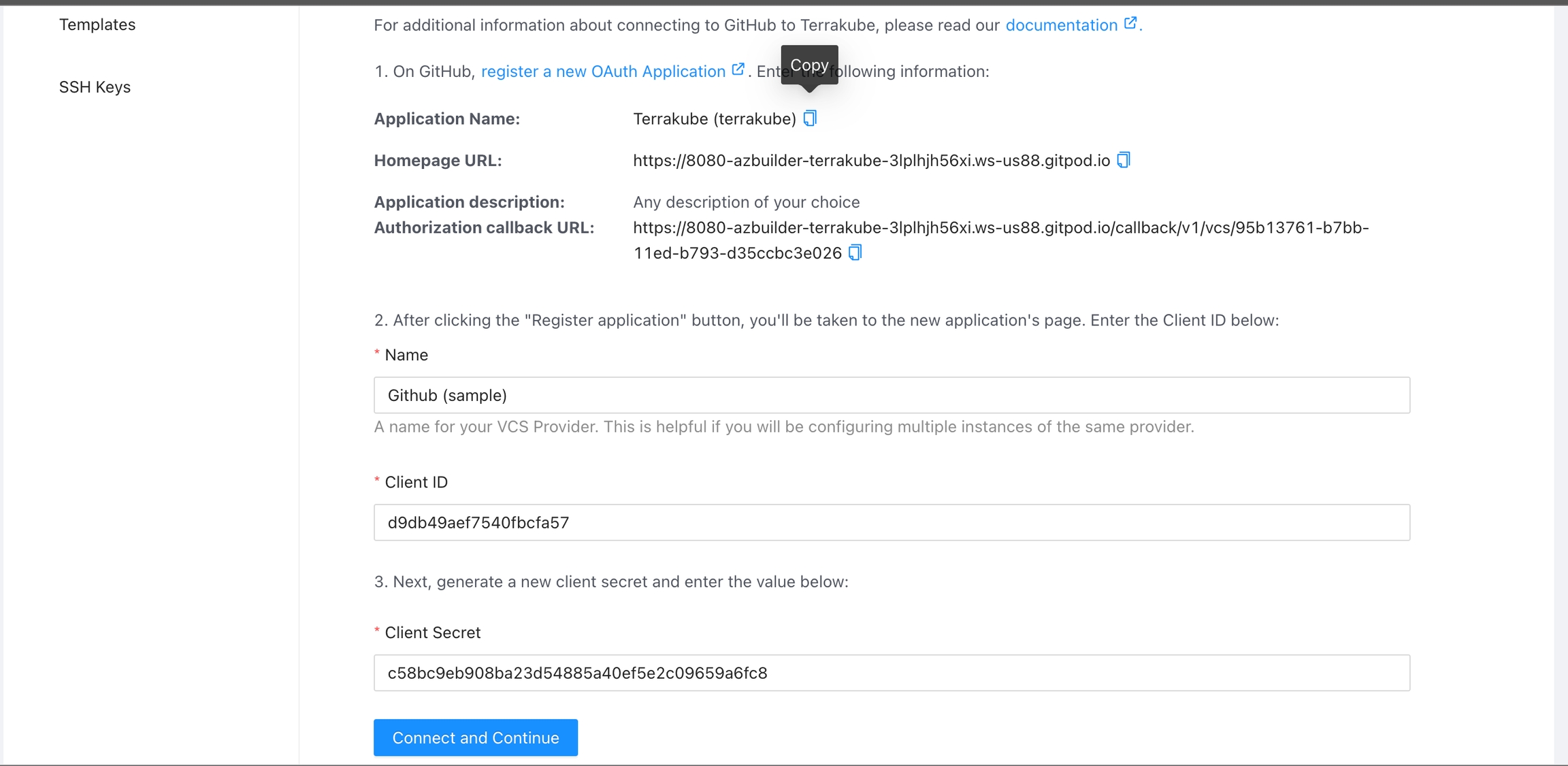
You will see the Github page, click the Authorize button to complete the connection
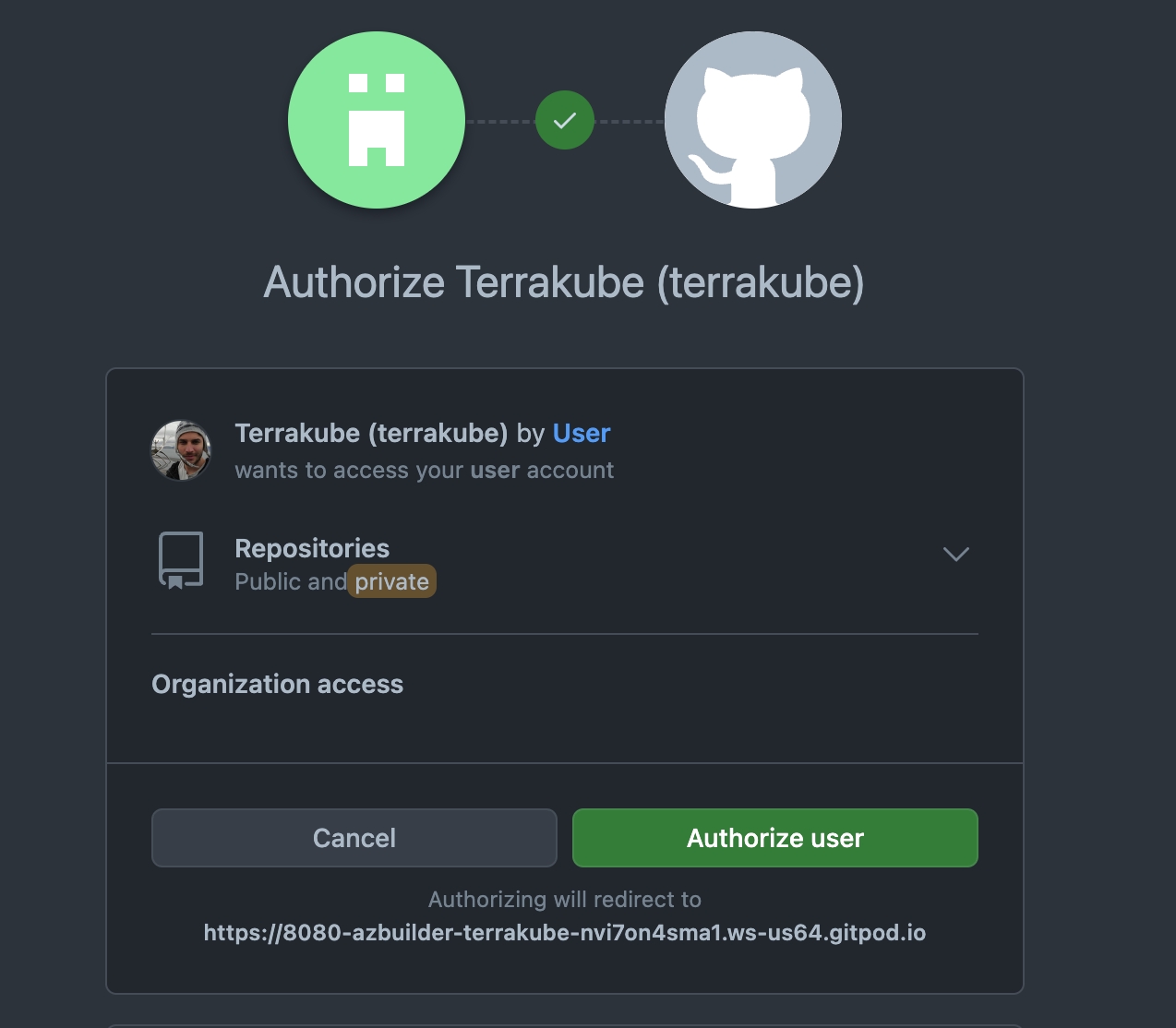
Finally, if the connection was established successfully, you will be redirected to the VCS provider’s page in your organization. You should see the connection status with the date and the user that created the connection.
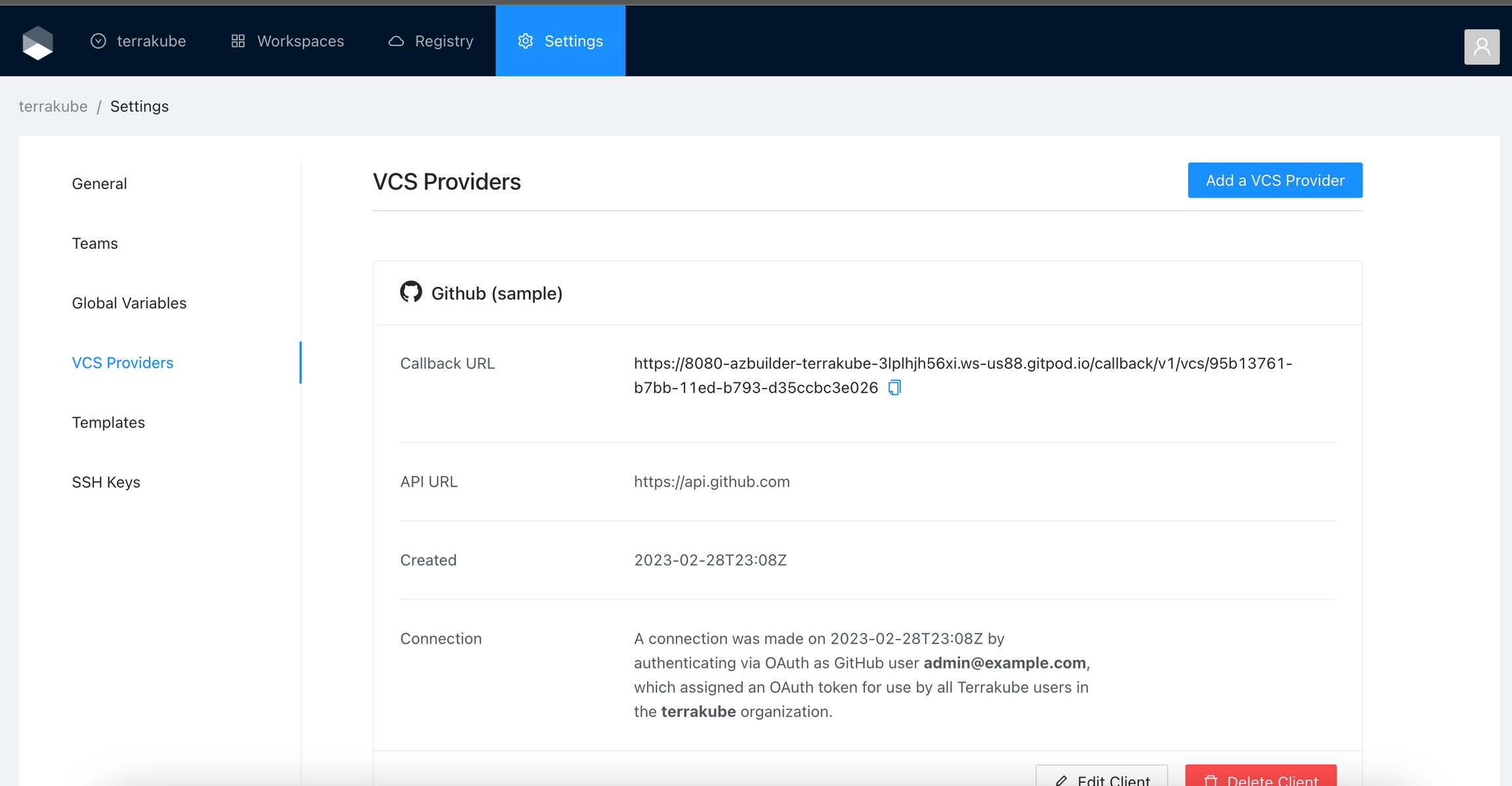
And now, you will be able to use the connection in your workspaces and modules:
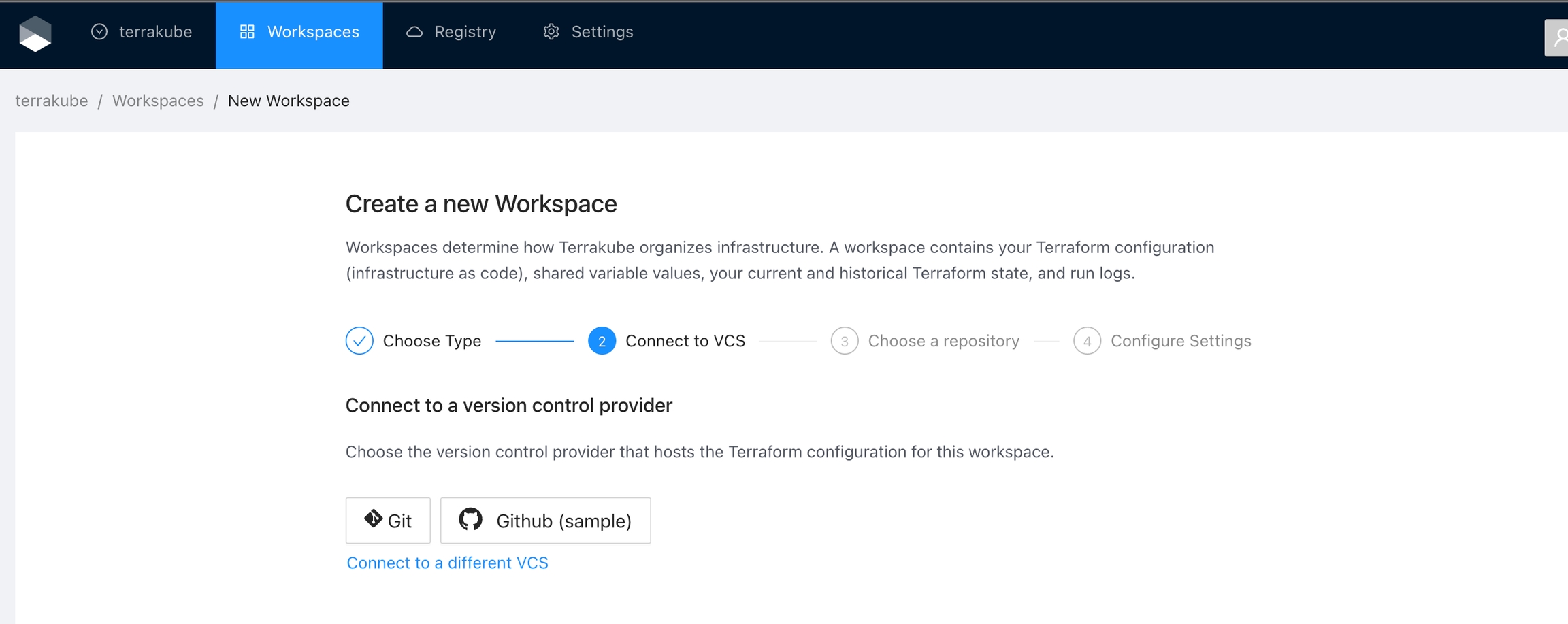
Was this helpful?