Migrating to Terrakube
Migrating with the Terraform CLI
terraform state pull > tf.stateterraform {
backend "remote" {
hostname = "8080-azbuilder-terrakube-q8aleg88vlc.ws-us92.gitpod.io"
organization = "migrate-org"
workspaces {
name = "migrate-state"
}
}
}terraform {
cloud {
hostname = "8080-azbuilder-terrakube-q8aleg88vlc.ws-us92.gitpod.io"
organization = "migrate-org"
workspaces {
name = "migrate-state"
}
}
}Migrating with the Workspaces Importer
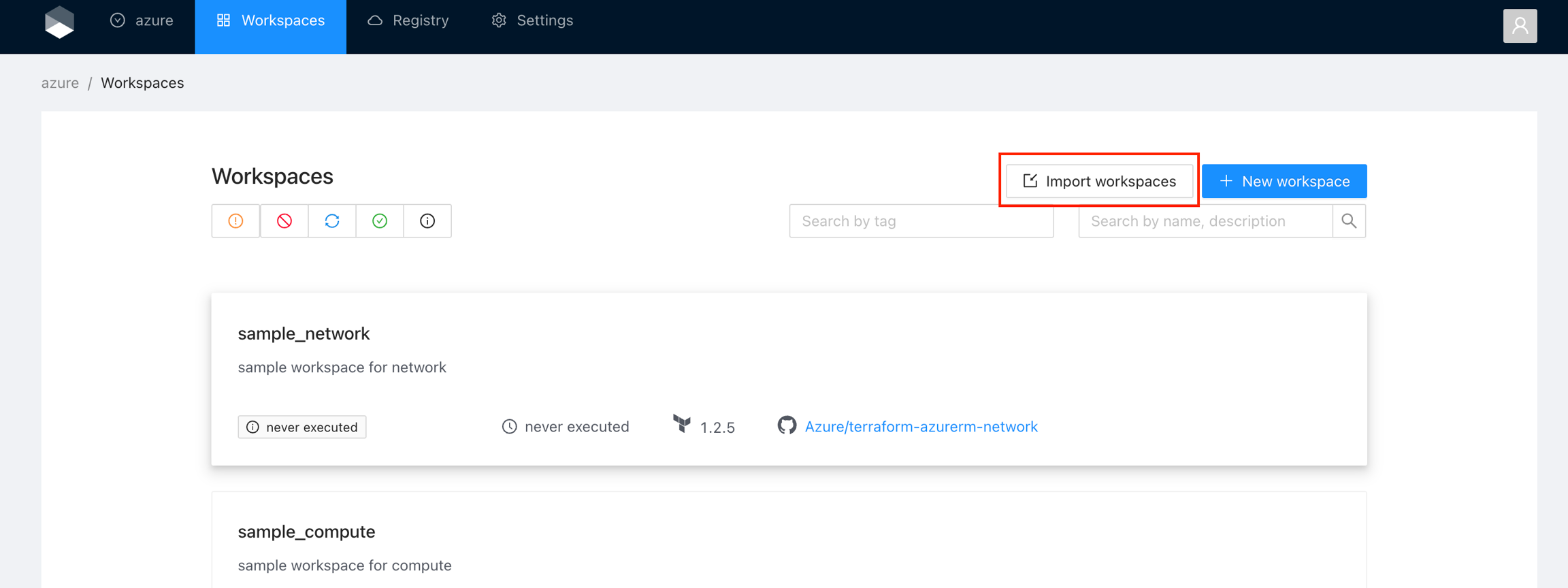
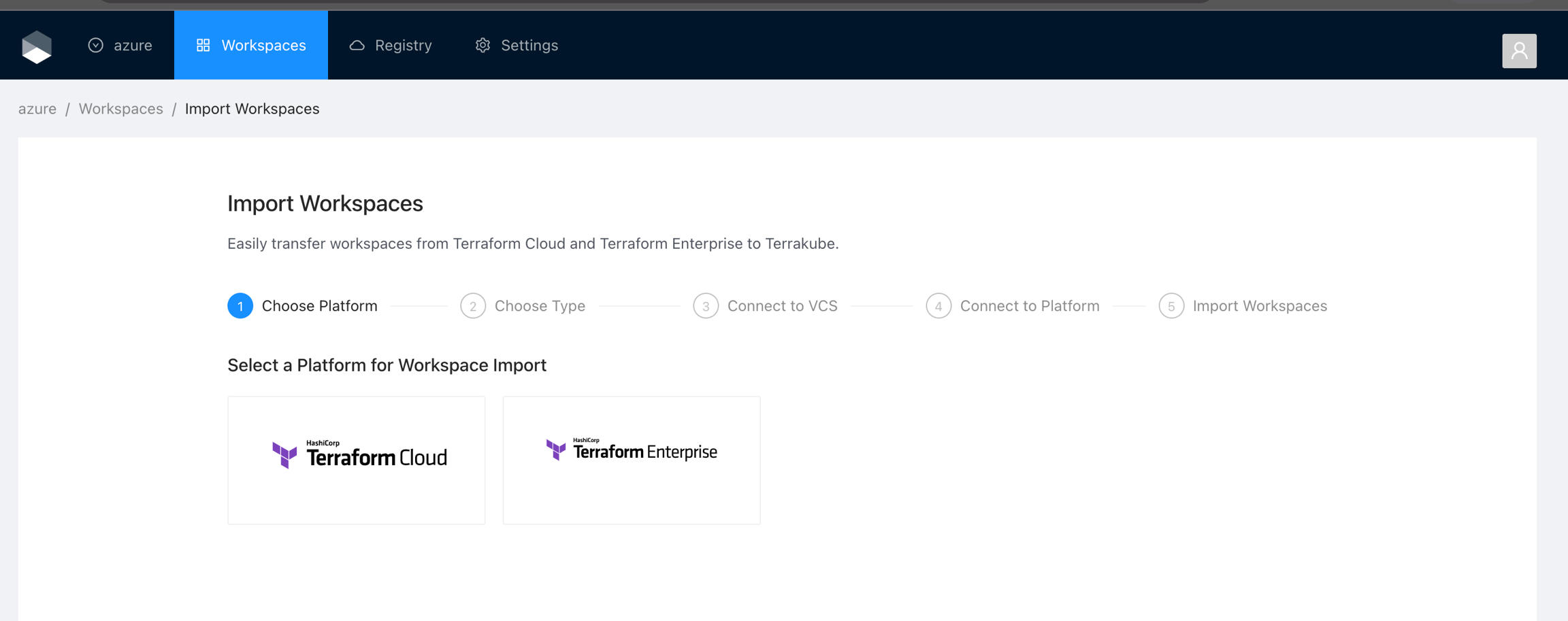
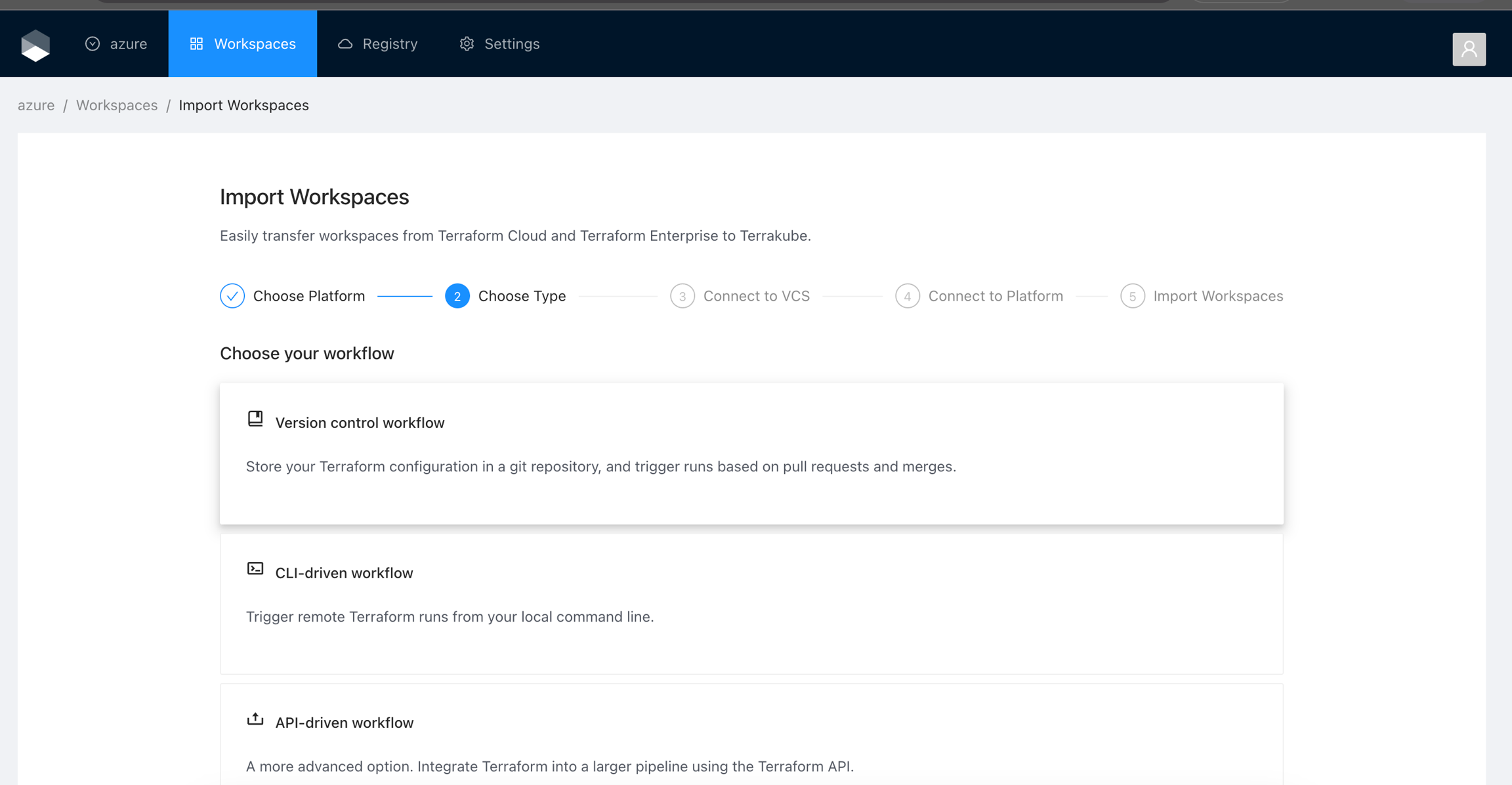
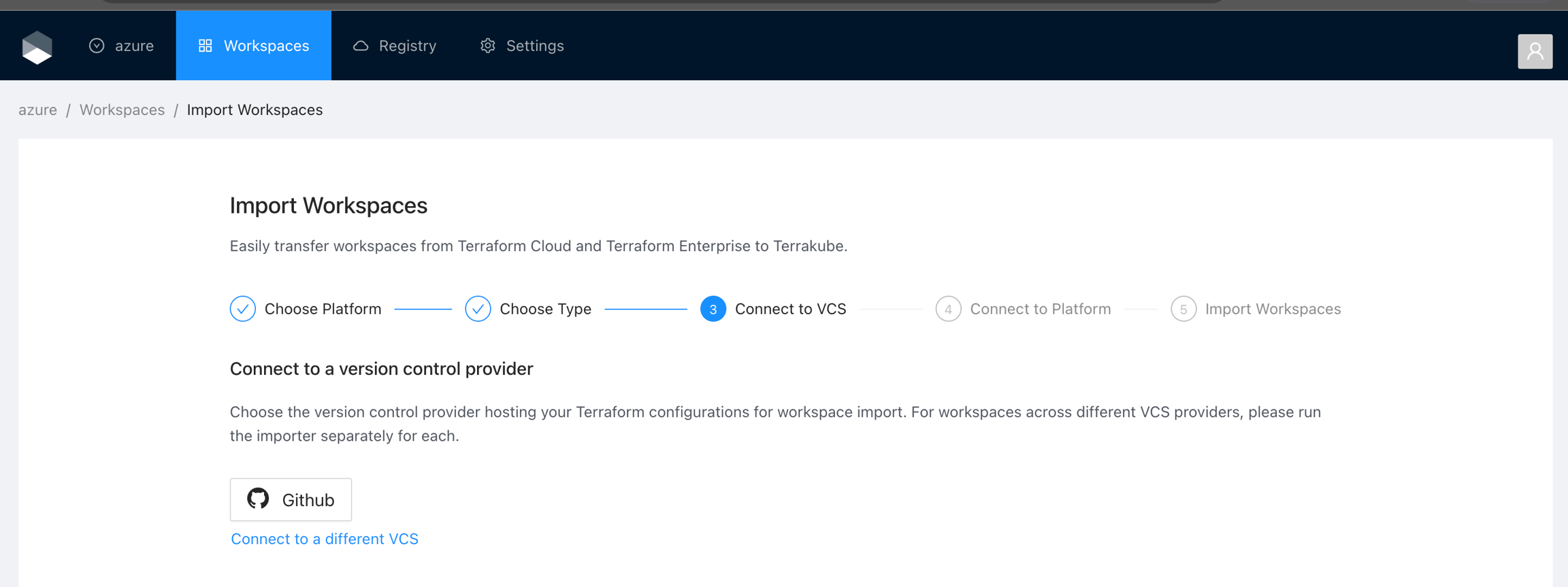
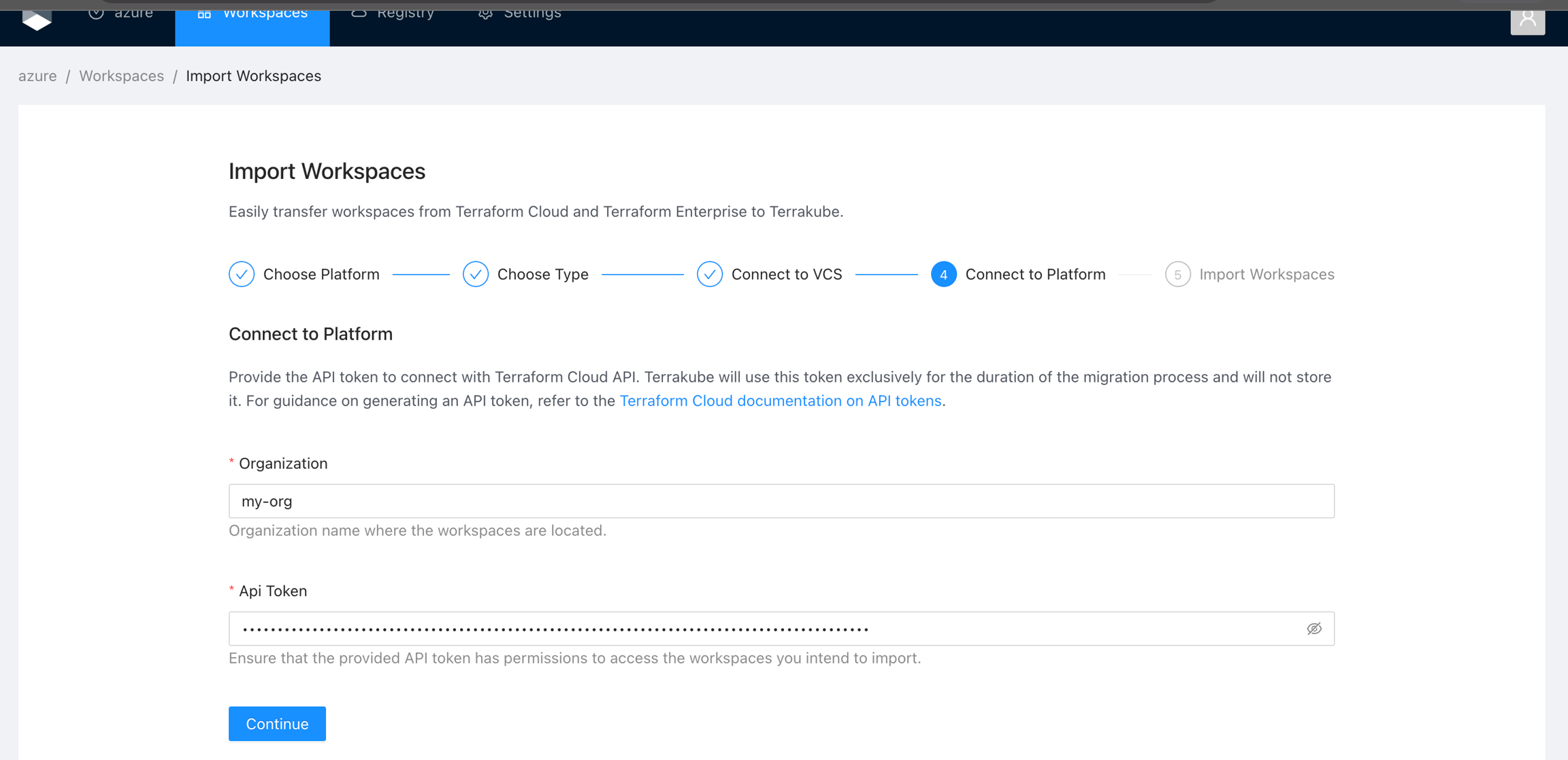
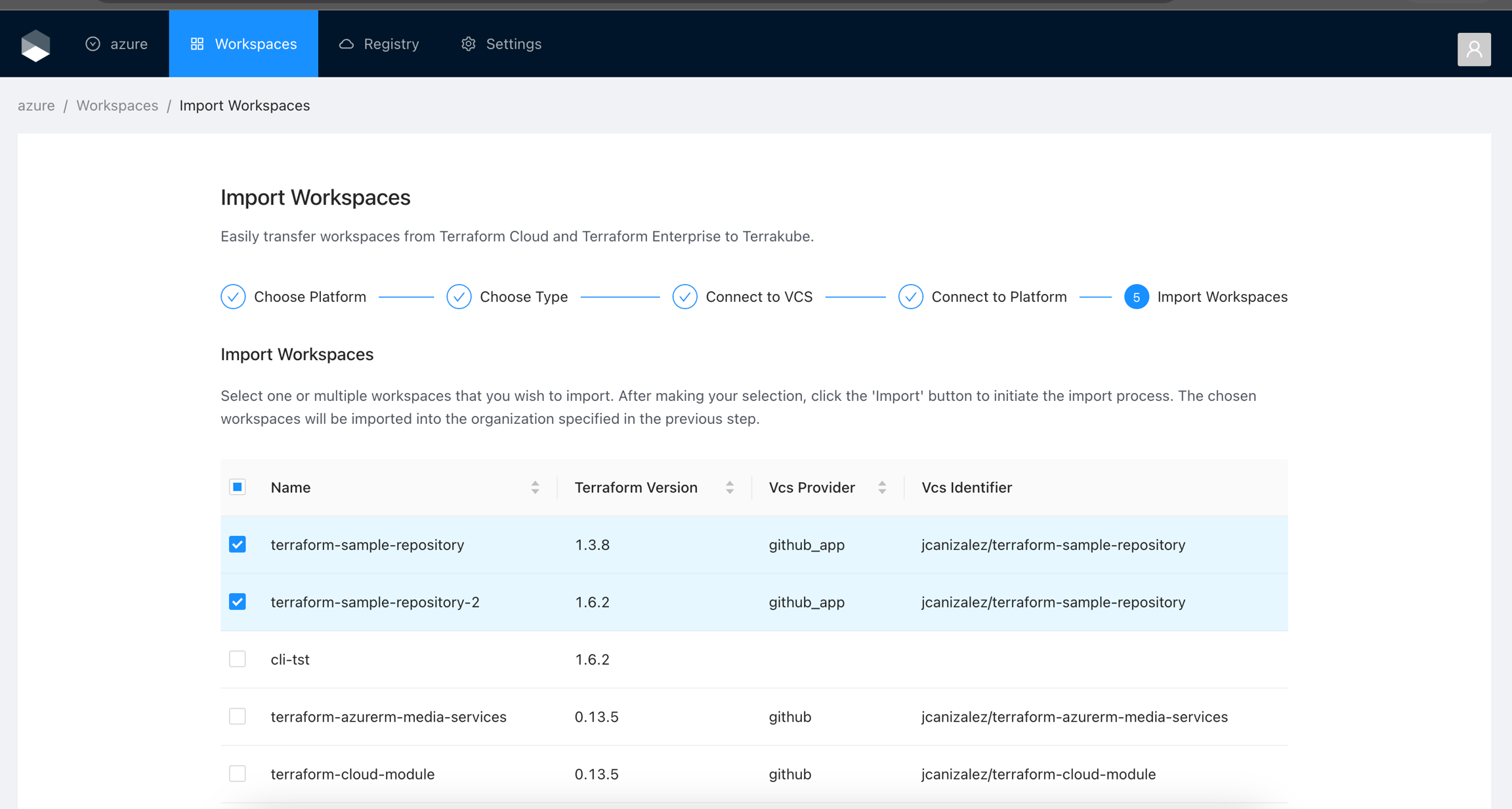
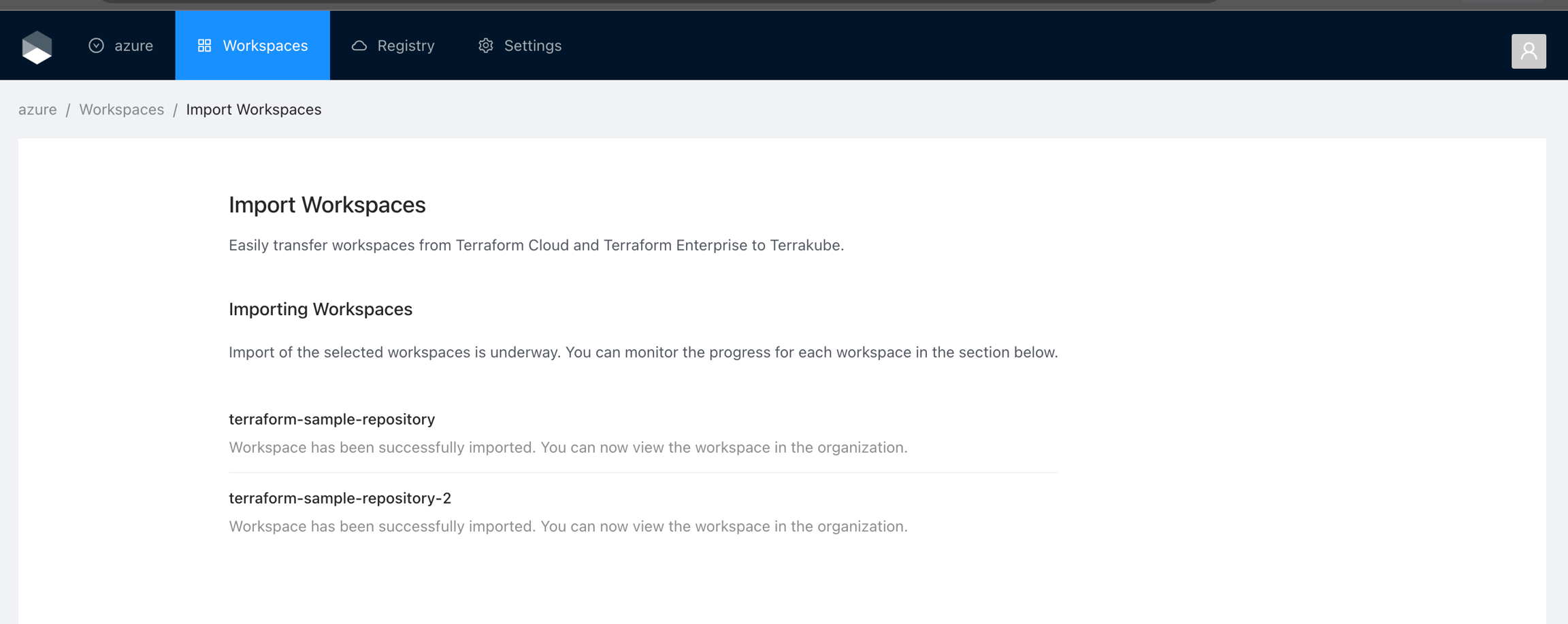
Was this helpful?