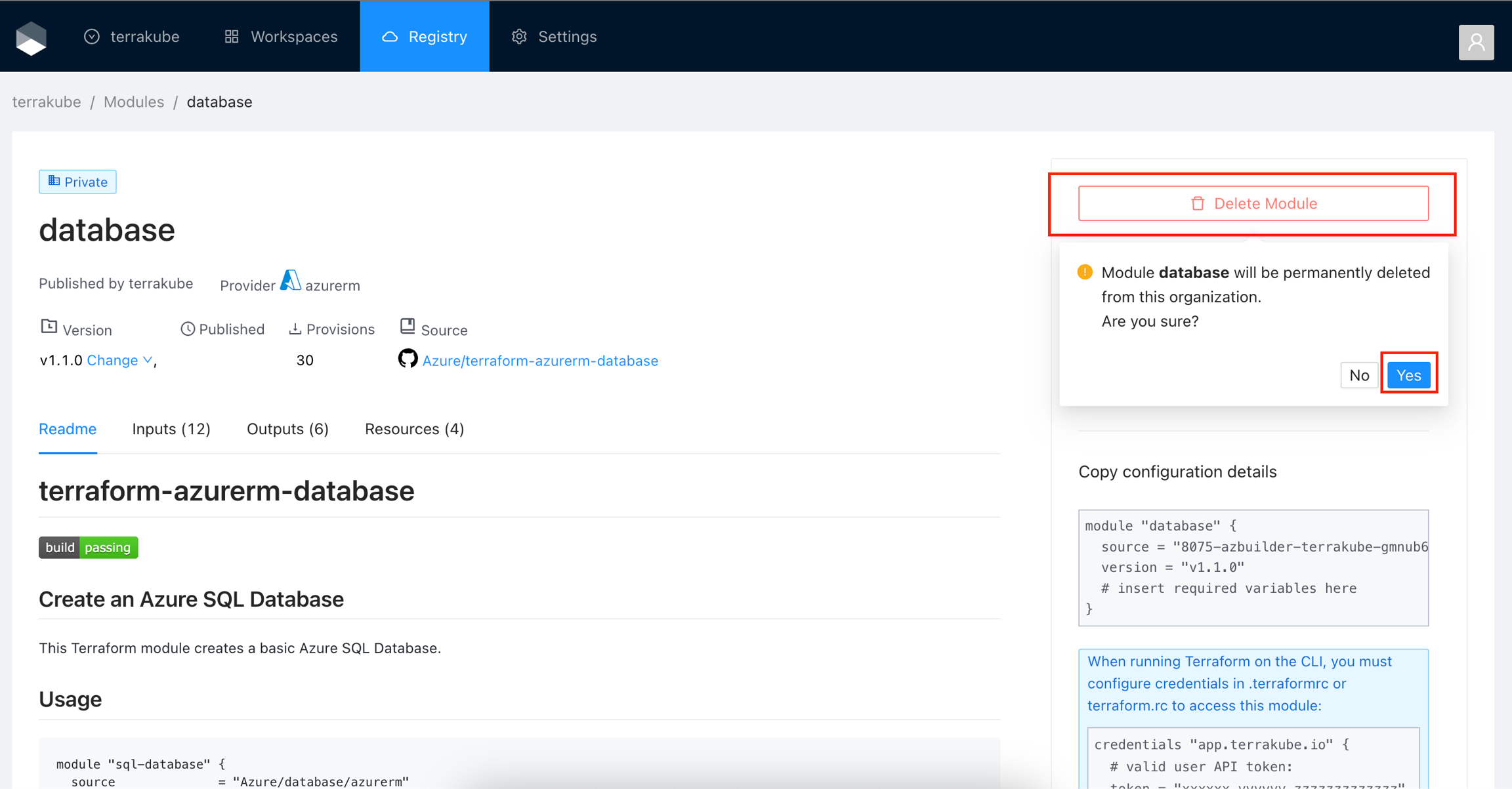Publishing Private Modules
Manage Modules permission is required to perform this action, please check Team Management for more info.
Click Registry in the main menu and then click the Publish module button
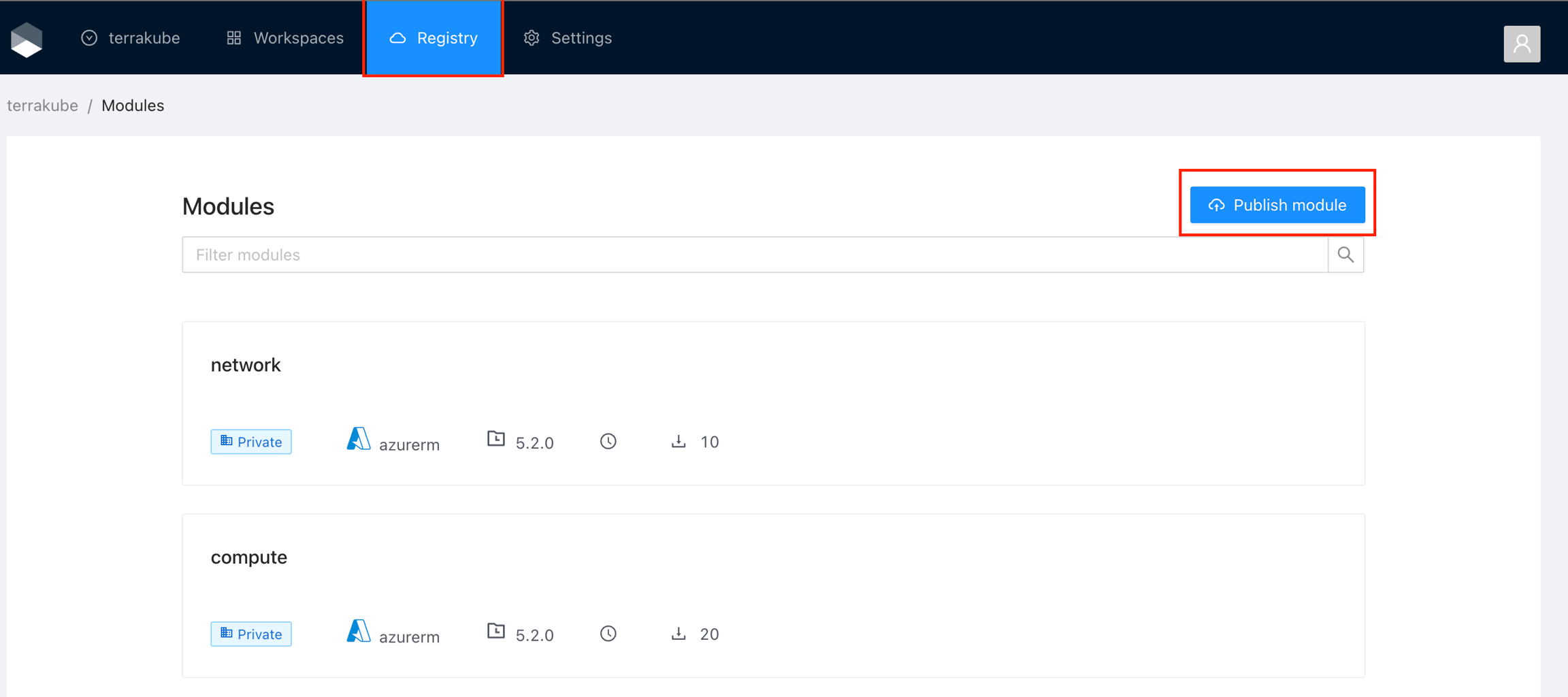
Select an existing version control provider or click Connect to a different VCS to configure a new one. See VCS Providers for more details.
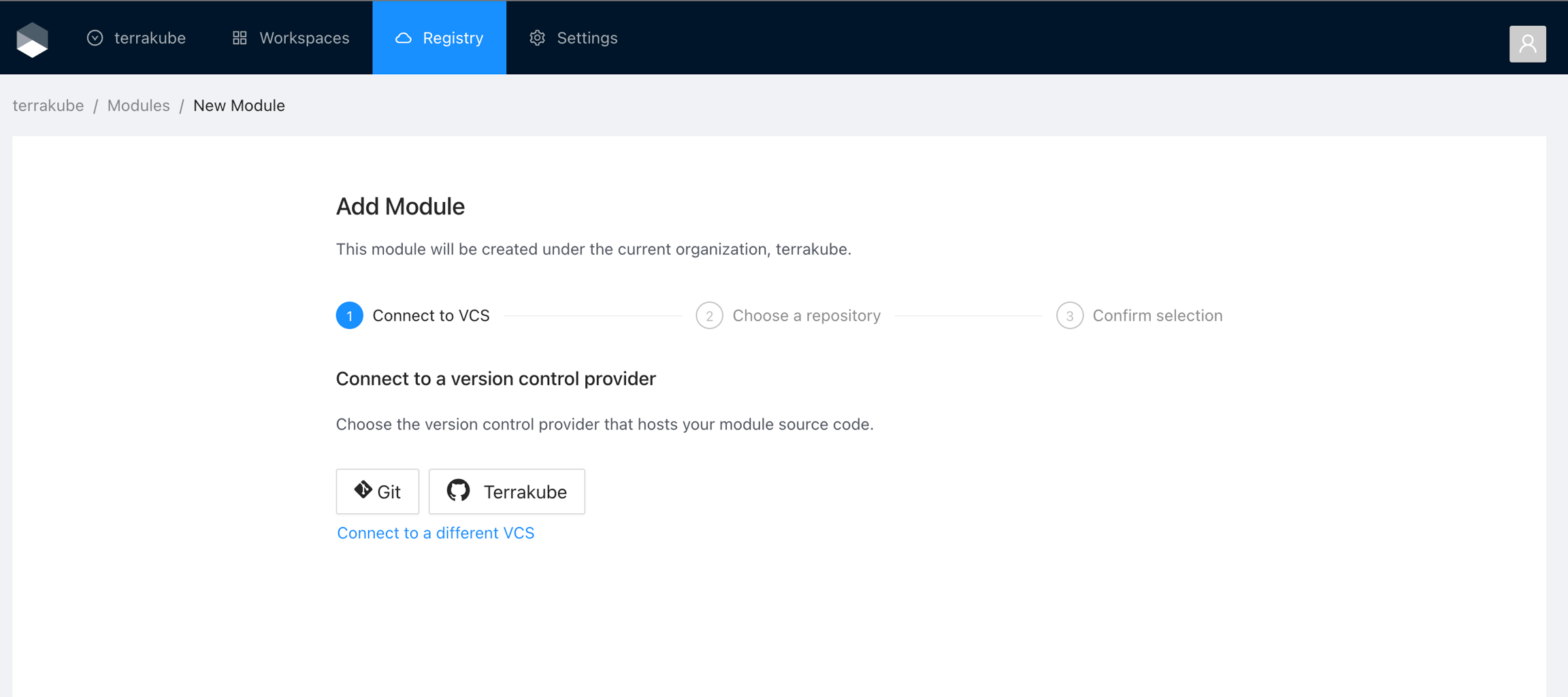
Provide the git repository URL and click the Continue button.
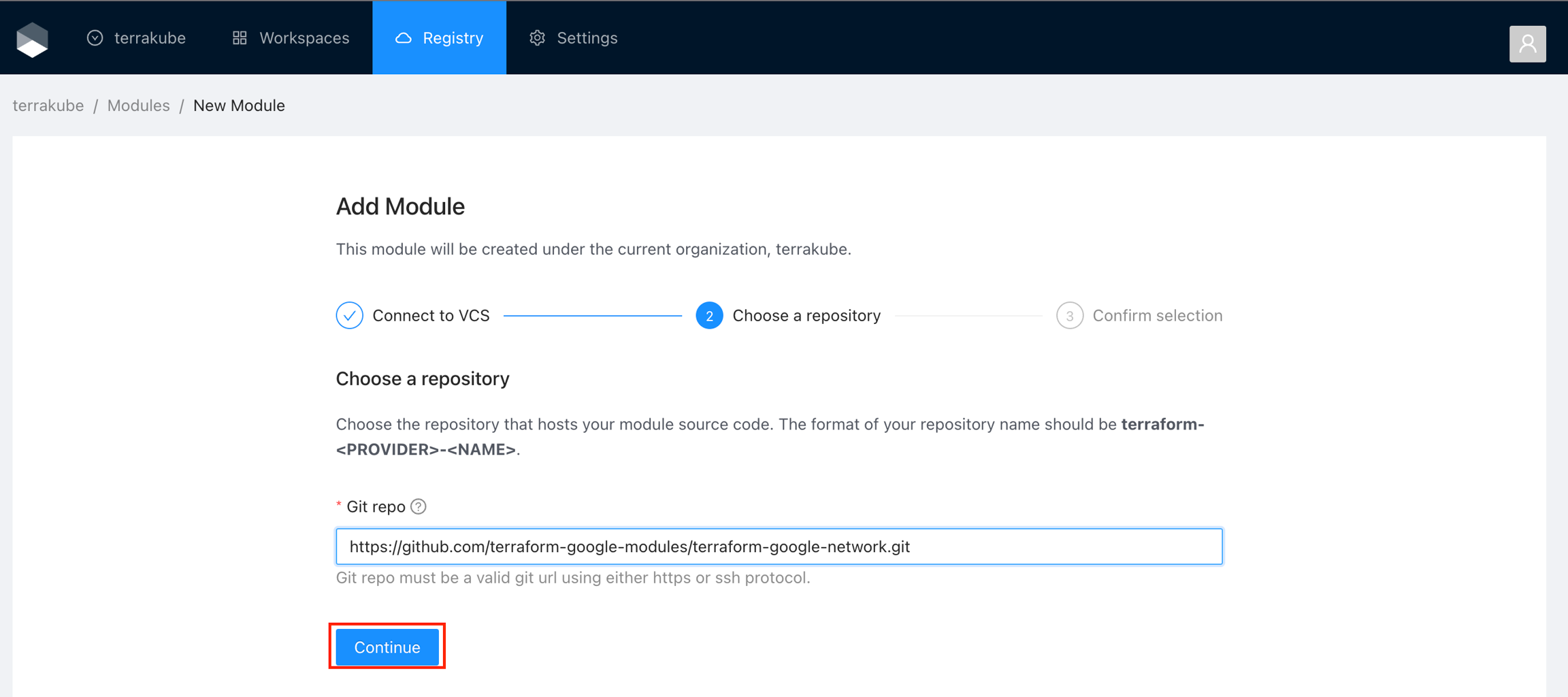
In the next screen, configure the required fields and click the Publish Module button.
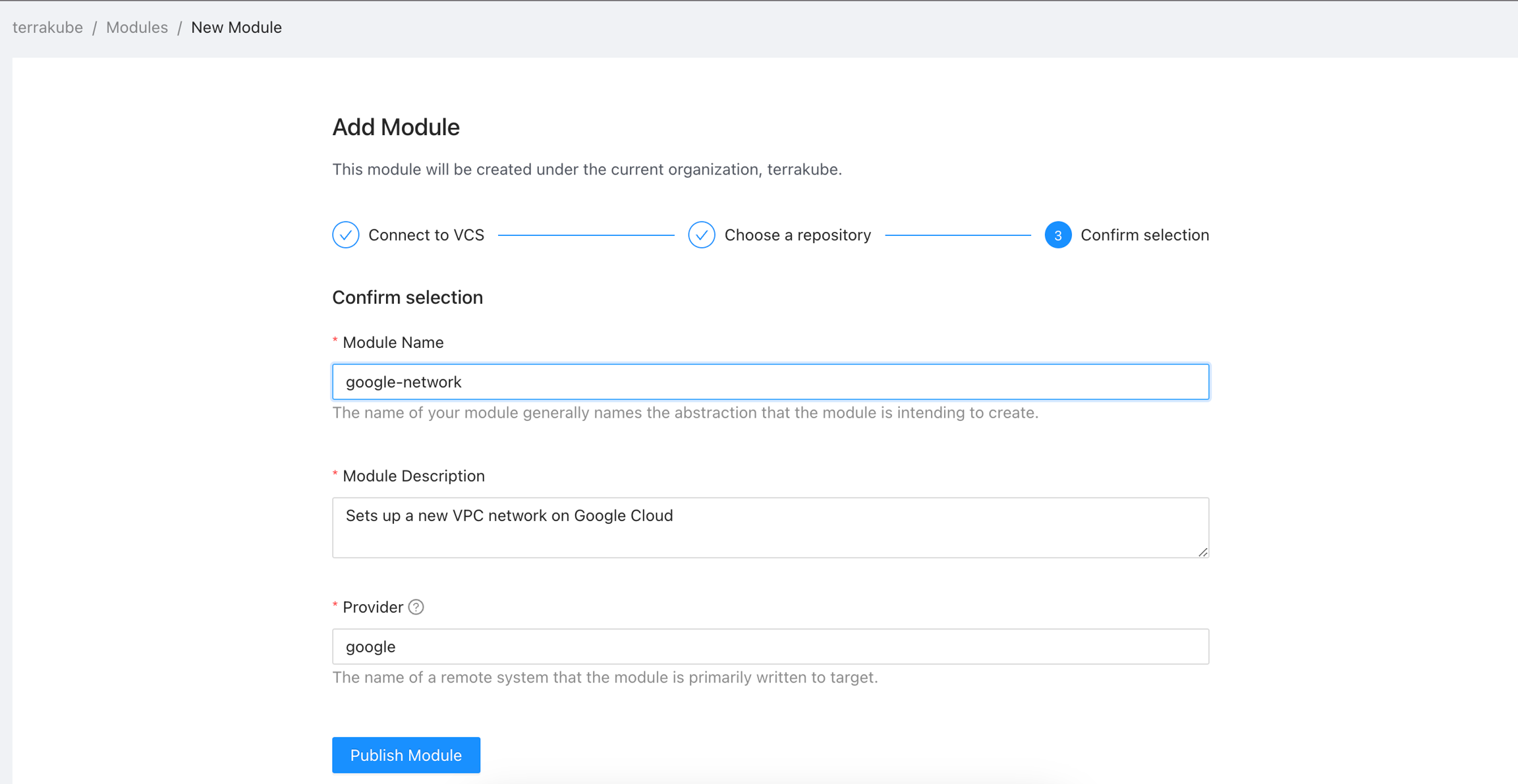
The module will be published inside the specified organization. On the details page, you can view available versions, read documentation, and copy a usage example.
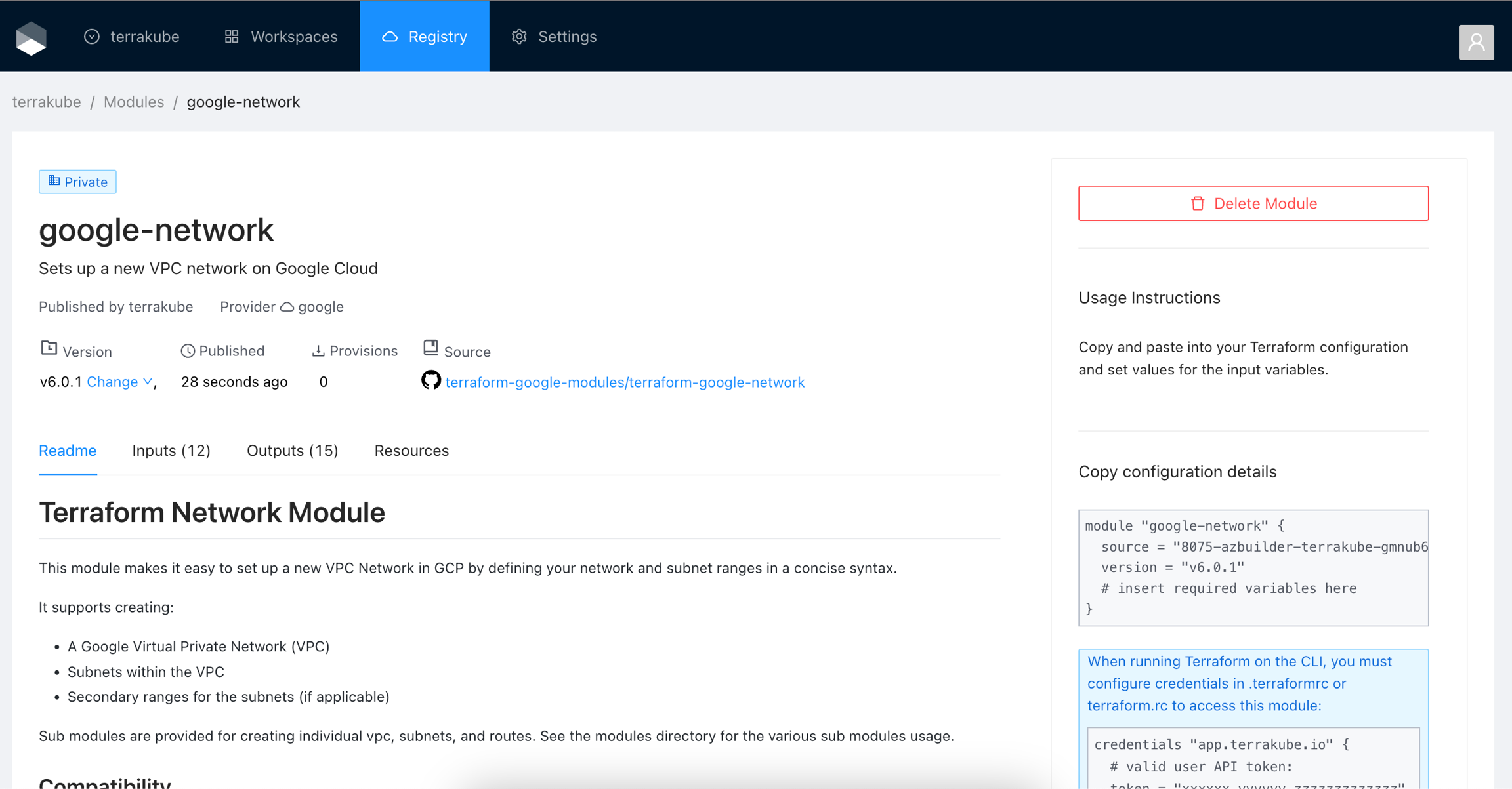
Releasing New Versions of a Module
To release a new version of a module, create a new release tag to its VCS repository. The registry automatically imports the new version.
Deleting Modules
In the Module details page click the Delete Module button and then click the Yes button to confirm