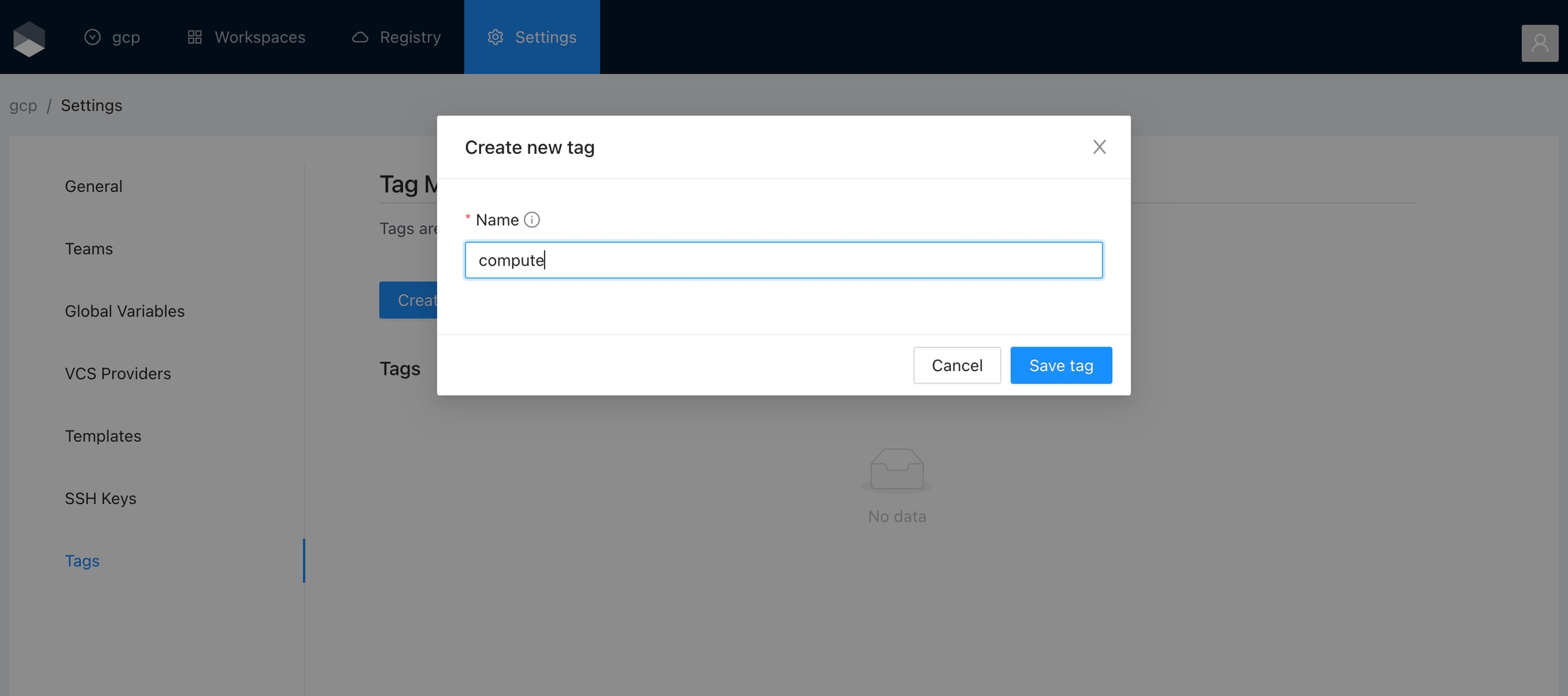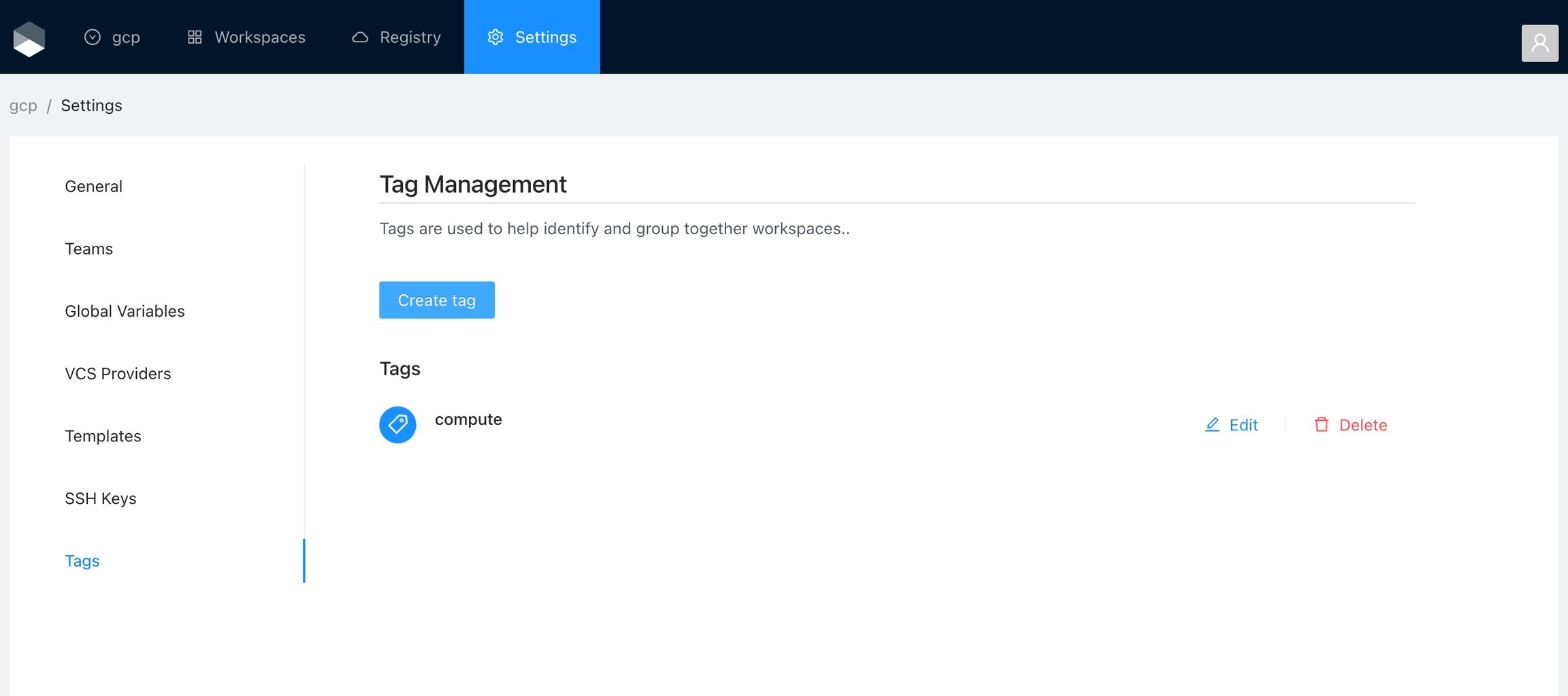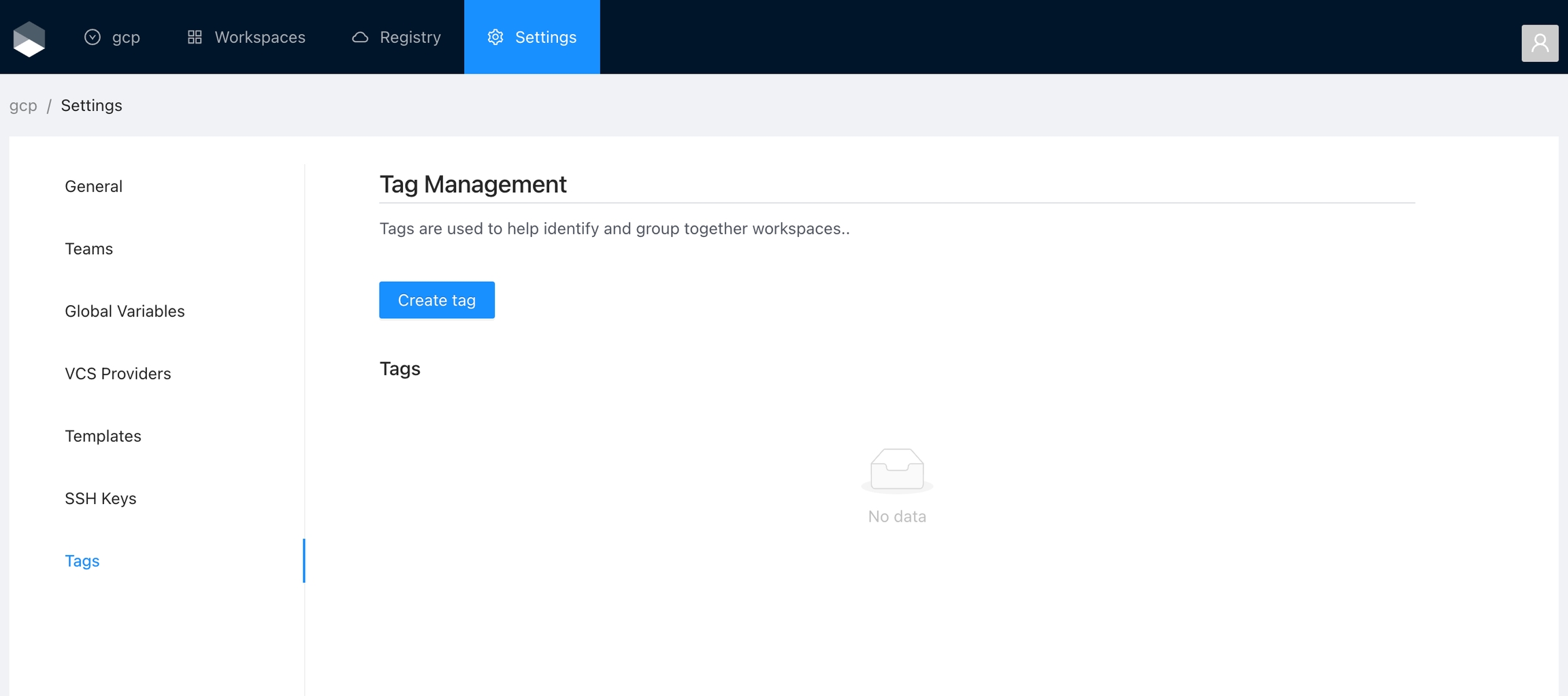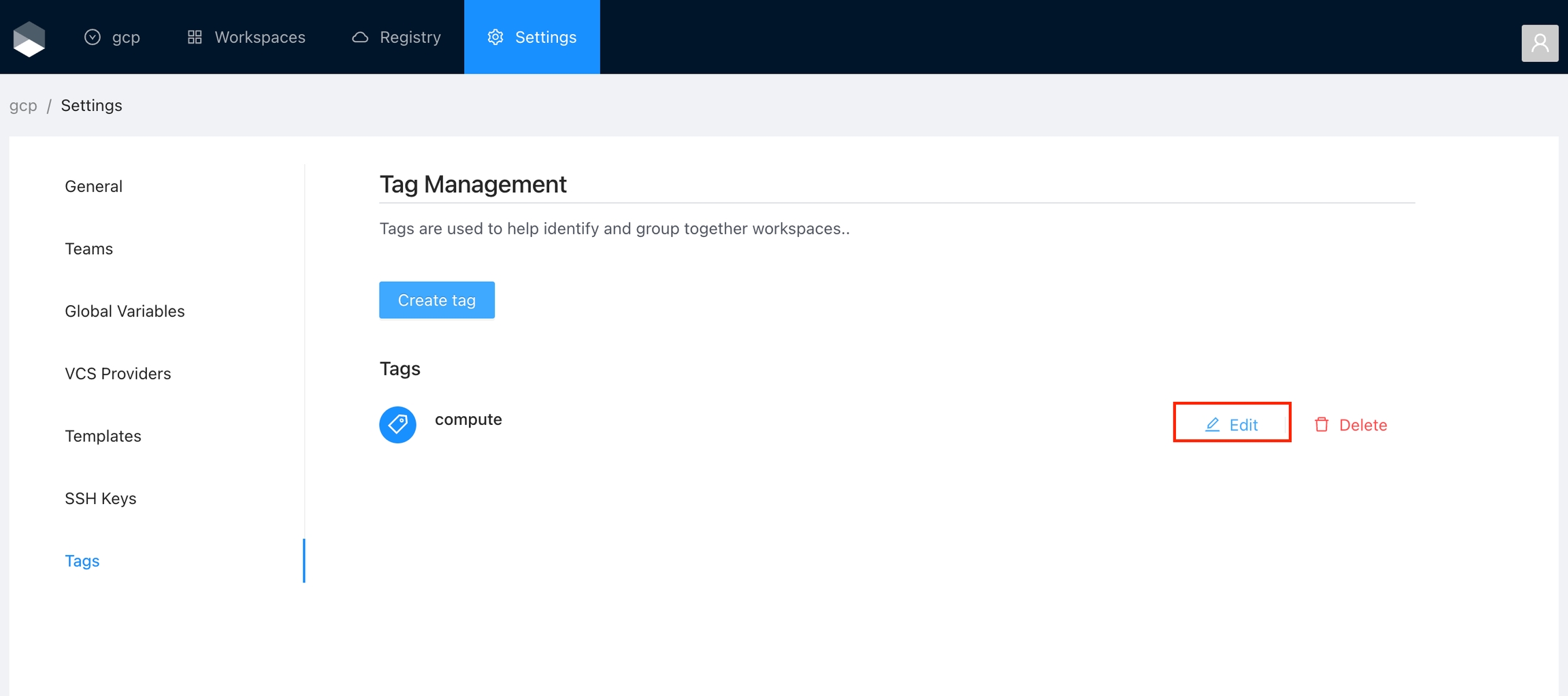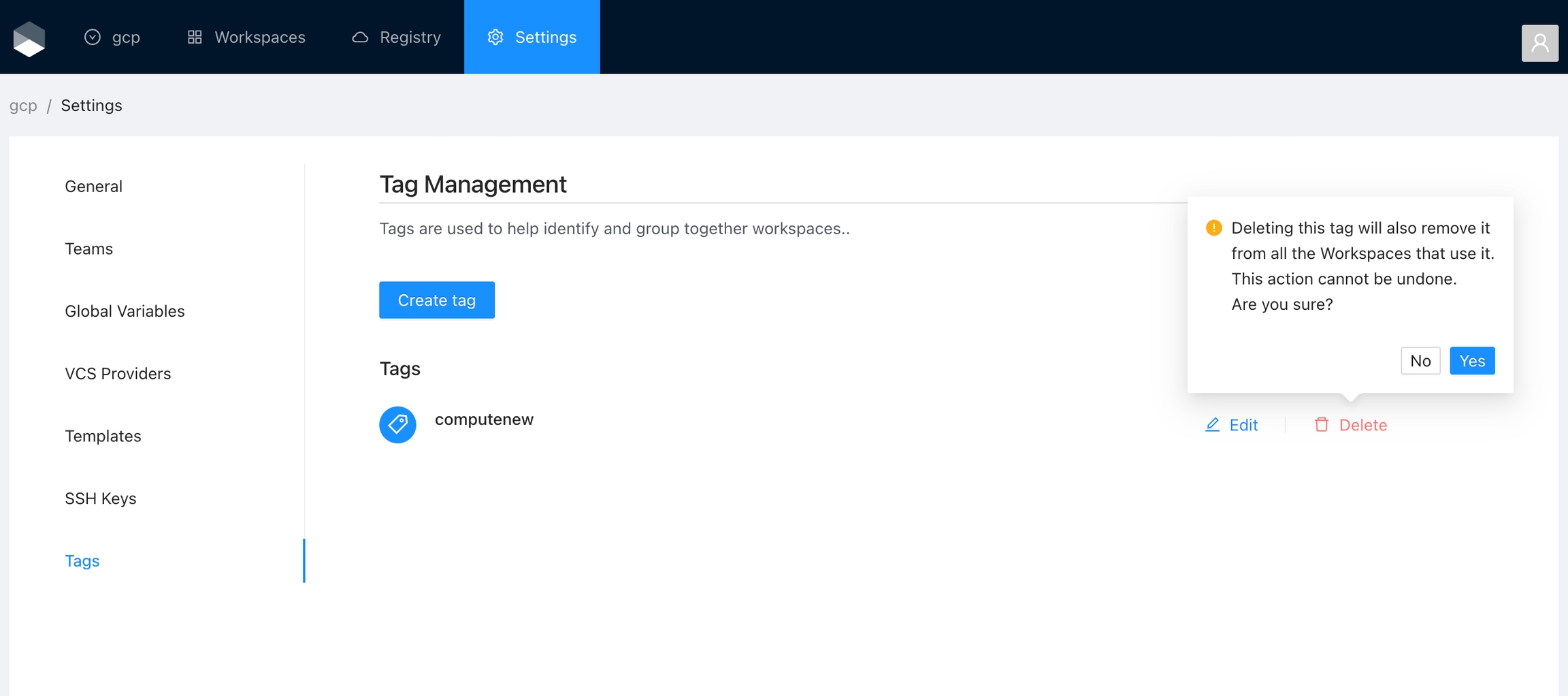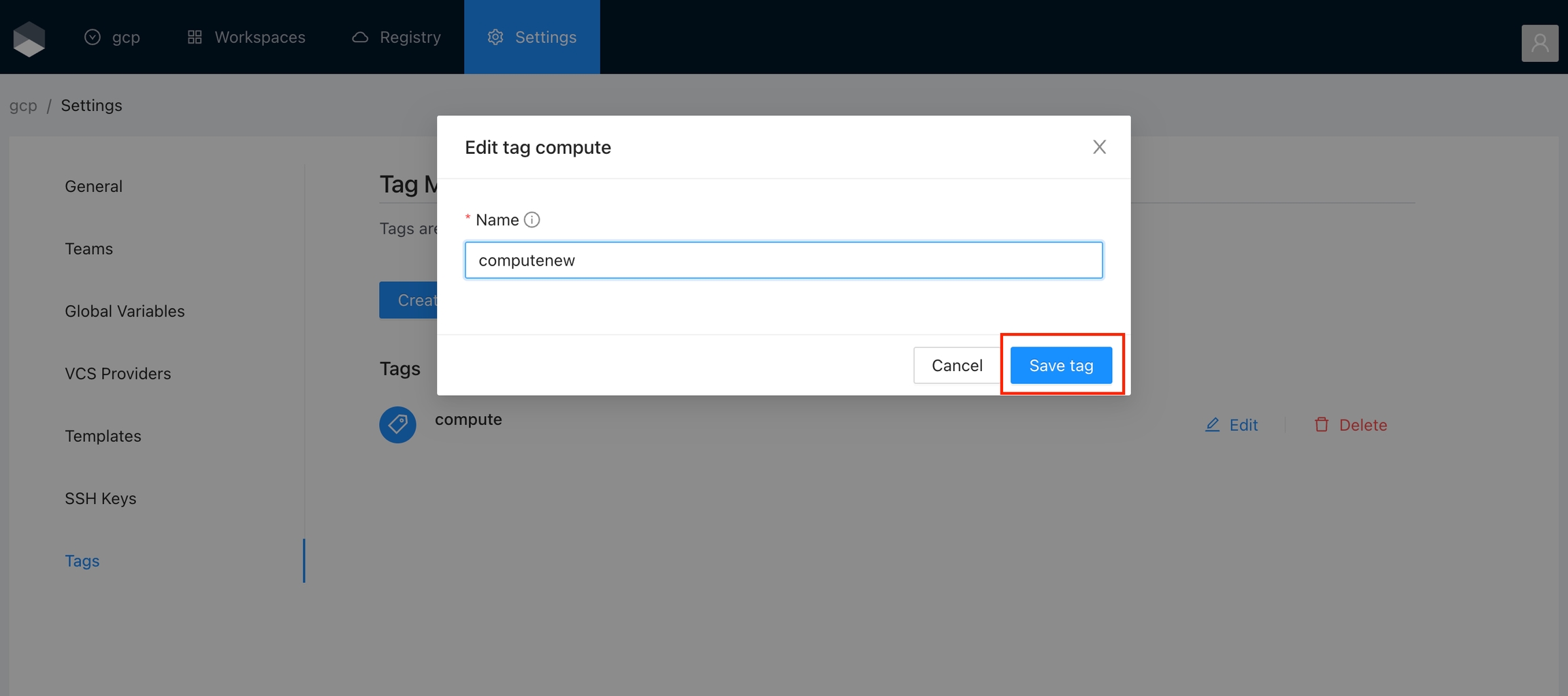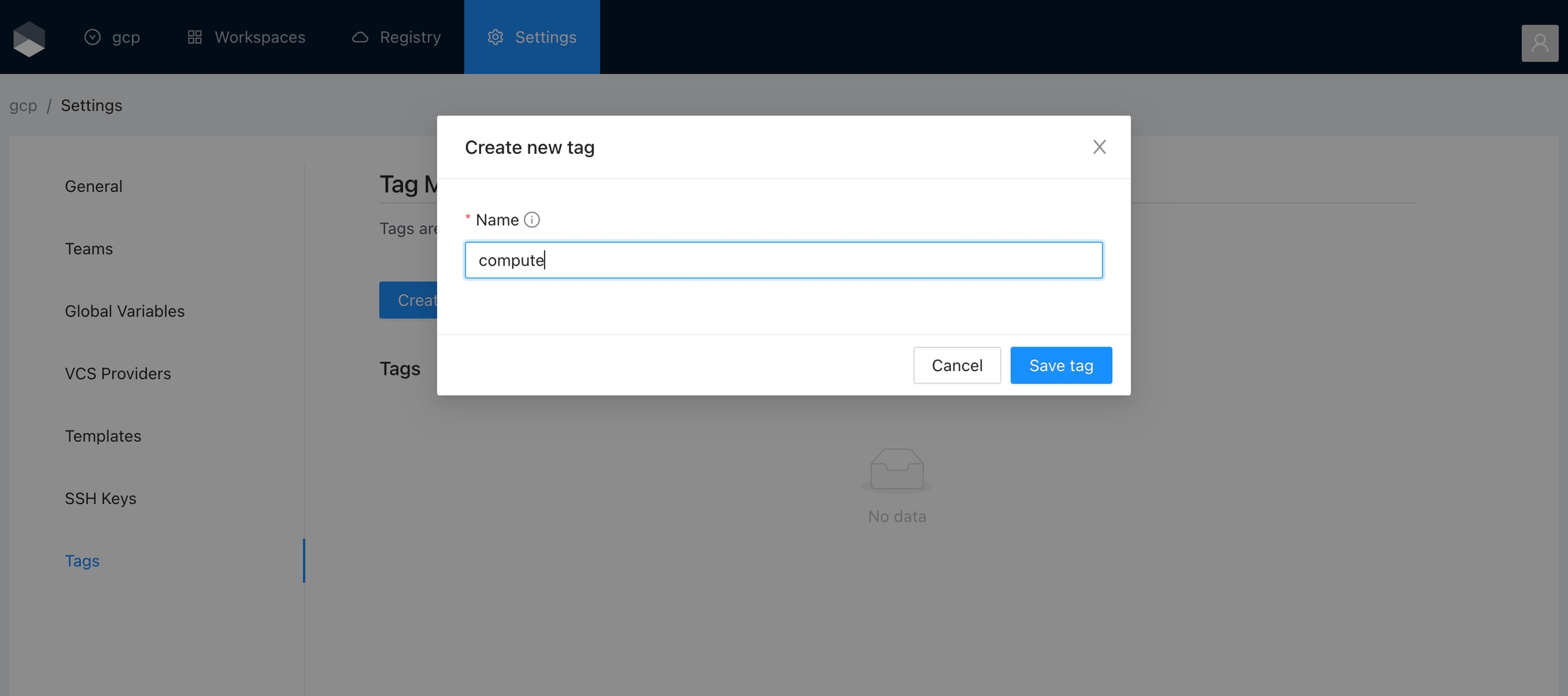
You can use tags to categorize, sort, and even filter workspaces based on the tags.
You can manage tags for the organization in the Settings panel. This section lets you create and remove tags. Alternatively, you can add existing tags or create new ones in the Workspace overview page.
Once you are in the desired organization, click the Settings button, then in the left menu select the Tags option and click the Add global variable button
In the popup, provide the required values. Use the below table as reference:
Finally click the Save tag button and the variable will be created
You will see the new tag in the list. And now you can use the tag in the workspaces within the organization
Click the Edit button next to the tag you want to edit.
Change the fields you need and click the Save tag button
Click the Delete button next to the tag you want to delete, and then click the Yes button to confirm the deletion. Please take in consideration the deletion is irreversible and the tag will be removed from all the workspaces using it.
Name
Unique tag name